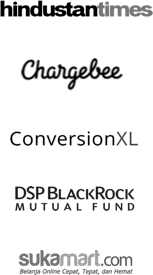Push Notifications
Push Notifications are instant, clickable messages which appear directly on your desktop/mobile device. Websites can send push notifications directly to people who've "opted-in" to notifications from their web browsers. The so-called "subscriber" does not need to be on your site to receive the notification. Push notifications work on both desktop and mobile.
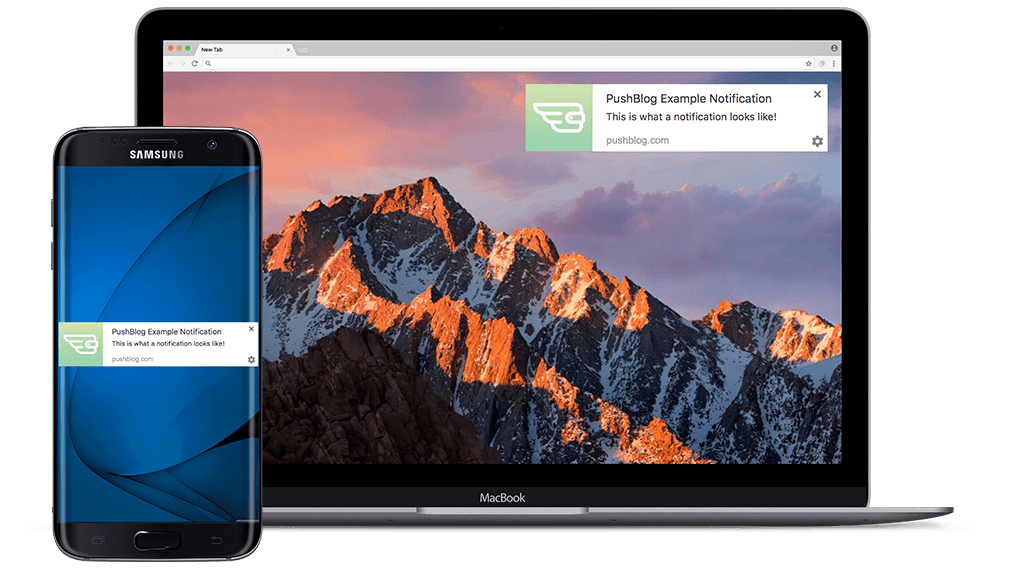
How do Push Notifications Work?
As soon as someone arrives on your desktop or mobile website, an opt-in box for push notifications is triggered. If the person clicks on “Allow”, he/she is added to your push notifications subscriber list.
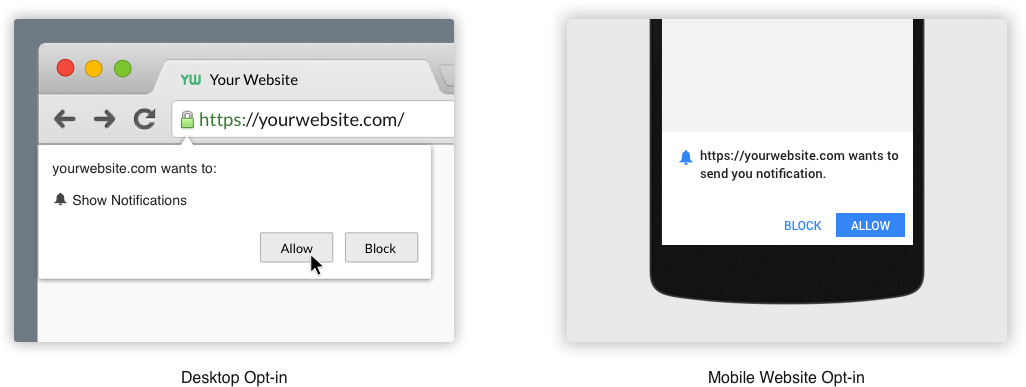
When you send a push notification, your subscribers will receive a notification on their desktop/mobile device. Clicking on the notification will take them to a URL which you have specified for that particular notification.
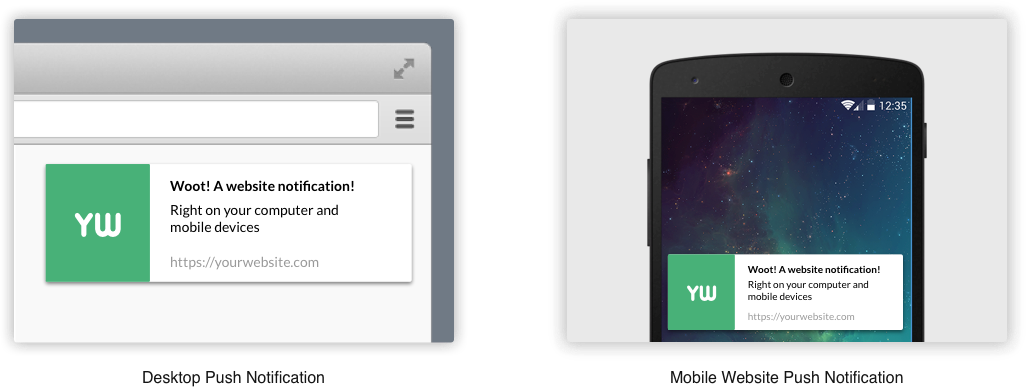
Benefits of using Push Notifications as a communication channel?
Push notifications can be used in a variety of ways, and in a variety of industries, to get your message across to users in an intimate, real-time setting. Two industries which stand to benefit greatly from push notifications are eCommerce and publishers/news websites/bloggers.
eCommerce - Online stores can send browser push notifications to engage with the user at different stages of the buyer's journey. They are useful:
- To Announce New Products
- To Announce Starting of a Sale
- To Get Authentication and Signups from Anonymous Users
- To Deliver Personalized Offers and Promotions based on On-site Behaviour
- To Recover Abandoned Carts
Publishers/News Websites/Bloggers - Publishers and bloggers can use browser push notifications to:
- Drive repeat traffic to your website
- Get more ad revenue by increasing page views and, consequently, increasing visibility for ads on your website
- Pushing traffic to your best-performing content and increasing subscriptions and downloads
- Pushing instant content like breaking news, weather updates, stock market news etc.
How do I start?
Setting up push notifications for your website takes less than 5 minutes. Just create a PushBlog account and a Smart Code will be generated for you. You need to place this Smart Code before the closing </head> tag on your website pages. Once that is done, your website will start collecting subscribers by displaying an opt-in box whenever someone arrives on your website. You can login to the PushBlog dashboard to see your subscriber count in real-time. To send a push notification, compose a title and message from your PushBlog account and specify the URL (with or without additional parameters).
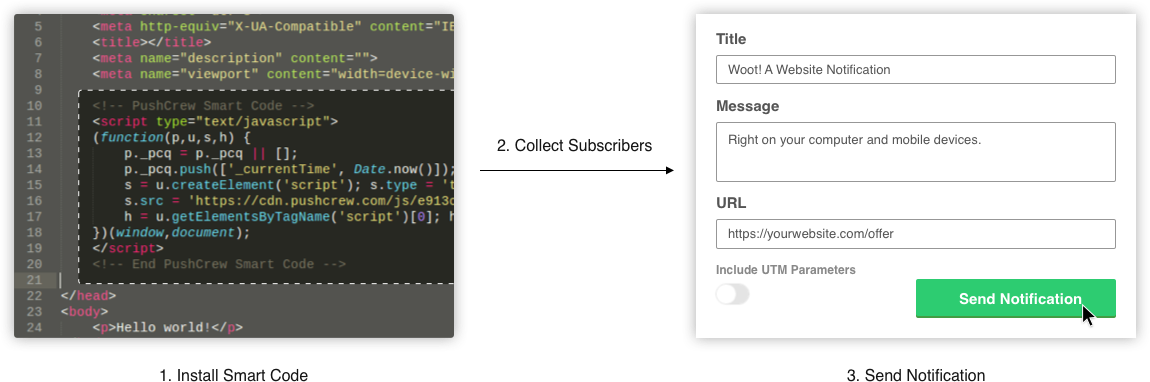
That’s it! It’s easy, it’s free and it takes less than 5 minutes to set up. Start using Push Notifications now!
No Credit Card Required