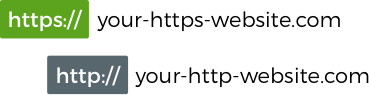Reach out to your audience, right on their browser, at a specific time on all devices
PushBlog currently supports Chrome (version 42 and above), and Firefox (version 44 and above) on desktop. On mobiles, the technology is available only on Android OS on Chrome.

With PushBlog, you can even schedule your notifications for a time of your choice. So if you know when your audience is most active, you can simply schedule a notification for that time. This will help get more attention and more clicks.
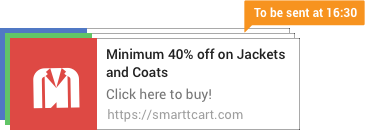
Send interest-based, personalised, and relevant communications
To lend more context to your notifications, you can change the image in each notification. This will make your notifications more impactful and give an instant visual connect.

Using our segmentation feature, you can group your audience into various buckets / segments, depending on any condition such as geography, interests, or absolutely howsoever you’d like to. You can then send notifications to particular segments.
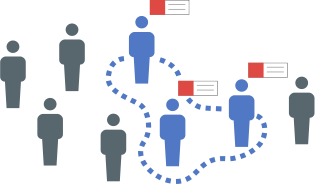
Two powerful APIs to help you implement some sophisticated use-cases such as sending a notification to an individual, mapping your internal data about your audience with their PushBlog IDs to send contextual communications, and much more.

We’re here to help
Get support on email and Skype. Facing an issue that you can’t resolve? Our developers will be glad to come on a video call / TeamViewer session and help you solve the issue real-time.
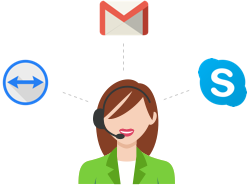
For enterprise accounts, we even have a notification consultant who’ll help devise a push notifications strategy for your online business. Ensuring that you get the maximum possible ROI from your communications.

The implementation engineer will be your POC for all things tech. Facing an issue, or want to implement a use-case with the APIs? Your PushBlog IE will help you do that.

And the setup is as easy as pie
Have an HTTP website? You just have to add a code. Have an HTTPS website? You just have to add a code and 4 files at the /root of your domain. If you have Google Tag Manager, you can even add the code through it.